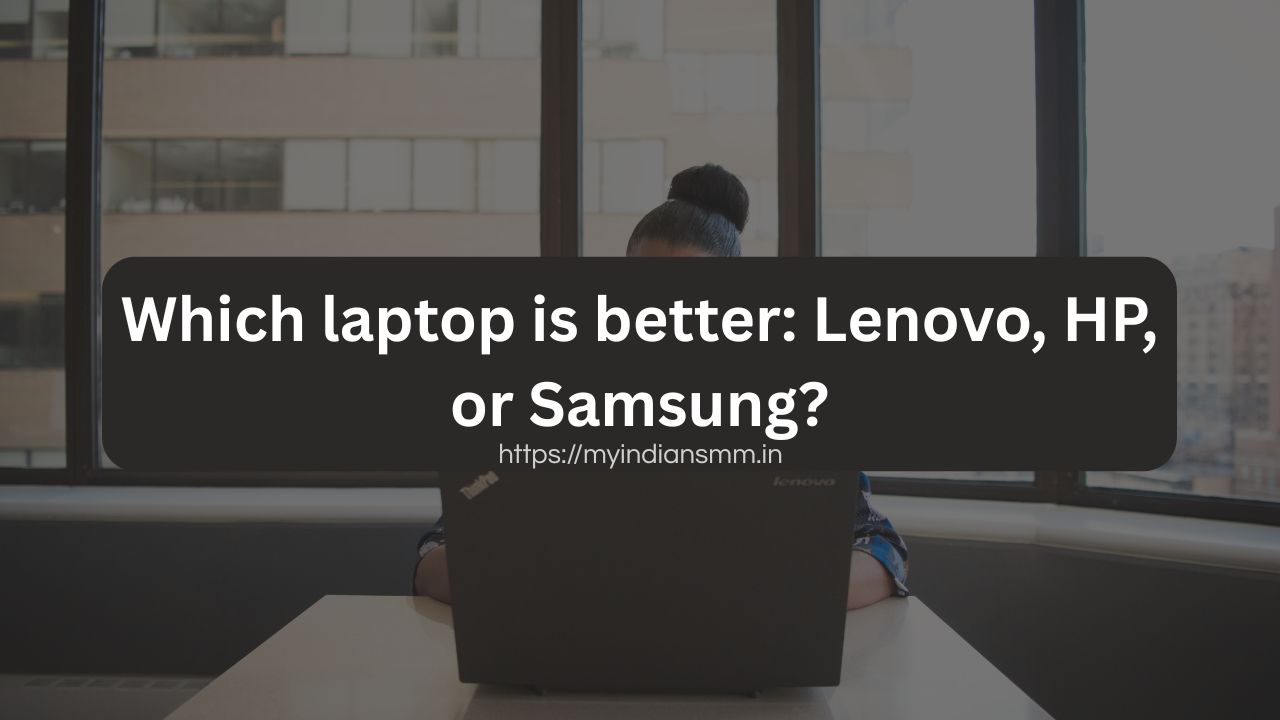In the fast-paced world of technology, choosing the right laptop can feel overwhelming. With so many options flooding the market, it’s easy to get lost in specs, features, and hype. If you’re torn between Lenovo, HP, and Samsung – three giants in the laptop arena – you’re not alone. These brands dominate discussions on forums like Reddit and review sites, each offering unique strengths that cater to different users. Whether you’re a student juggling assignments, a professional crunching numbers, or a creative editing videos, the “best” laptop depends on your needs.
As we dive into 2025, laptops have evolved dramatically. AI integration, longer battery life, and stunning displays are now standard, thanks to advancements like Intel’s Core Ultra processors and Qualcomm’s Snapdragon chips. Lenovo is renowned for its rugged ThinkPad series, HP for its versatile lineup from budget to premium, and Samsung for seamless ecosystem integration with Galaxy phones and tablets. But which one truly stands out?
In this comprehensive guide, we’ll break down everything you need to know. We’ll compare design, performance, battery life, and more, highlight top models from each brand, and help you decide based on real-world scenarios. Drawing from expert reviews, user feedback, and the latest 2025 trends, this post aims to cut through the noise. By the end, you’ll have a clear path to your next purchase. Let’s get started!
A Quick Overview of the Brands
Before we jump into head-to-head comparisons, let’s set the stage with a brief look at each brand’s heritage and what they bring to the table in 2025.
Lenovo: The Durability Powerhouse
Lenovo has come a long way since acquiring IBM’s PC division in 2005. Today, it’s a leader in innovation, especially with its ThinkPad and Yoga lines. Known for building laptops that can withstand drops, spills, and heavy use, Lenovo appeals to business users and creators alike. In 2025, models like the ThinkPad X9 Aura Edition emphasize AI features and sustainability, with recycled materials in their chassis.
What sets Lenovo apart? Their keyboards are legendary – think tactile feedback that makes typing a joy. Plus, they offer excellent value across price points, from budget IdeaPads to high-end Legion gaming rigs. However, some users note that consumer-grade models can feel plasticky compared to premium ones.
HP: The Versatile All-Rounder
Hewlett-Packard, or HP, has been a staple in computing since 1939. Their laptop portfolio is vast, covering everything from affordable Pavilions for everyday tasks to luxurious Spectres for style-conscious pros. In 2025, HP shines with its OmniBook series, blending AI capabilities with eco-friendly designs.
HP’s strength lies in balance: solid performance, good build quality, and features like Bang & Olufsen audio. They’re particularly popular for 2-in-1 convertibles that flip into tablets. On the flip side, some models suffer from bloatware, and battery life can vary wildly depending on the configuration.
Samsung: The Ecosystem Integrator
Samsung entered the laptop game more recently but has quickly made waves with its Galaxy Book series. Leveraging its dominance in smartphones and displays, Samsung laptops excel in seamless connectivity – think effortless file sharing with your Galaxy phone or using your tablet as a second screen.
In 2025, the Galaxy Book5 Pro stands out with stunning AMOLED displays and all-day battery life, powered by Intel’s latest chips. They’re sleek, lightweight, and perfect for mobile users. The downside? They’re pricier for the specs, and software ecosystem lock-in might frustrate non-Samsung users.
Head-to-Head Comparisons: Key Factors to Consider
Now, let’s pit these brands against each other across critical categories. We’ll use data from recent tests and reviews to keep things objective.
Design and Build Quality
Design isn’t just about looks – it’s about how a laptop feels in daily use. Lenovo leads here with its military-grade tested ThinkPads, which can survive extreme conditions. The Yoga Slim 7i Aura Edition, for instance, boasts an all-aluminum body that’s slim yet sturdy, weighing under 3 pounds.
HP offers a mix: The Spectre x360 has a gem-cut aluminum chassis that’s premium and fingerprint-resistant, while budget Pavilions use more plastic but still feel solid. Their 2-in-1 hinges are smooth and reliable, making them great for note-taking or presentations.
Samsung takes the crown for elegance. The Galaxy Book5 Pro 360 features a minimalist metal design with razor-thin bezels, reminiscent of a high-end tablet. It’s incredibly portable at just 3.5 pounds for a 16-inch model. However, some reviews note that Samsung’s build can feel less robust under heavy pressure compared to Lenovo’s tanks.
Overall winner: Lenovo for durability, Samsung for style, HP for versatility.
Performance and Specs
Performance boils down to processors, RAM, and storage. In 2025, all three brands embrace AI with Intel Core Ultra and AMD Ryzen chips.
Lenovo’s ThinkPad E14 Gen 6 packs a punch with up to 32GB RAM and Ryzen 7 processors, handling multitasking like a pro. It’s excellent for coding or data analysis, with minimal throttling during intensive tasks.
HP’s OmniBook Ultra Flip 14 uses Intel’s Meteor Lake for efficient performance, scoring high in benchmarks for video editing and light gaming. The EliteBook Ultra G1i is a beast for business, with secure boot features and fast SSDs.
Samsung’s Galaxy Book5 Pro shines in single-threaded tasks thanks to its optimized software, but multithreaded performance lags slightly behind HP and Lenovo in tests. It’s ideal for creative work with its vibrant display aiding photo editing.
For gamers, Lenovo’s Legion series with RTX graphics outperforms HP’s Omen and Samsung’s limited gaming options. If raw power is key, Lenovo edges out, but HP offers the best balance for most users.
Display and Audio
A great screen can make or break your experience. Samsung dominates with AMOLED panels – the Galaxy Book5 Pro’s 3K touchscreen offers infinite contrast and vivid colors, perfect for streaming or design work.
Lenovo’s OLED options, like in the Yoga Slim 9i, hit 4K resolution with Dolby Vision, providing sharp visuals for professionals. Their displays are bright (up to 600 nits) and color-accurate.
HP’s OmniBook X 14 features a high-res OLED too, but some models stick to IPS LCDs that are good but not exceptional. Audio-wise, HP’s Bang & Olufsen tuning delivers rich sound, edging out Lenovo’s decent speakers and Samsung’s clear but bass-light audio.
Winner: Samsung for displays, HP for audio immersion.
Battery Life
Battery life is crucial in our mobile world. Samsung’s Galaxy Book5 Pro lasts up to 20 hours on light use, thanks to efficient ARM-based options in some models.
Lenovo’s ThinkPad X9 offers 15+ hours, with quick charging that gets you 80% in an hour. HP’s EliteBook Ultra hits 18 hours in tests, but budget models dip to 8-10 hours under load.
For all-day warriors, Samsung wins, but Lenovo and HP are close behind for mixed use.
Keyboard and Trackpad
Typing comfort matters for productivity. Lenovo’s ThinkPads have the best keyboards – scissor switches with 1.5mm travel for fatigue-free sessions.
HP’s keyboards are responsive, especially in Spectres, with backlighting and numpads on larger models. Trackpads are smooth with gesture support.
Samsung’s are chiclet-style, comfortable but shallower than Lenovo’s. Their trackpads integrate well with Windows gestures.
Edge to Lenovo for serious typists.
Ports and Connectivity
Connectivity is key for peripherals. Lenovo ThinkPads offer Thunderbolt 4, HDMI, and SD readers – business-friendly.
HP matches with USB-C, HDMI, and sometimes headphone jacks. Samsung focuses on wireless (Wi-Fi 7, Bluetooth 5.3) but has fewer ports, relying on ecosystem syncing.
HP and Lenovo tie for wired options.
Software and Support
All run Windows 11/12, but Samsung adds Galaxy features like Quick Share. Lenovo’s Vantage app optimizes performance, while HP’s Command Center manages settings.
Support: Lenovo and HP have global networks; Samsung’s is improving but ecosystem-dependent.
HP wins for user-friendly software.
Price and Value
Budget matters. Lenovo offers the best value – a ThinkPad E14 starts at $600 with solid specs. HP’s Pavilions are affordable from $400, but premiums like Spectre hit $1500+.
Samsung starts higher at $800 for basics, up to $2000 for Pros, justified by displays but not always specs.
Lenovo for bang-for-buck.
Pros and Cons of Each Brand
Lenovo Pros and Cons
Pros: Exceptional durability, top-tier keyboards, great value, wide range from budget to pro. Models like the Legion excel in gaming.
Cons: Some designs feel dated, occasional bloatware, consumer lines less premium.
HP Pros and Cons
Pros: Versatile lineup, stylish designs, strong audio, reliable performance across prices.
Cons: Inconsistent battery in budgets, pre-installed apps, hinges can wear over time.
Samsung Pros and Cons
Pros: Stunning displays, ecosystem integration, long battery, sleek portability.
Cons: Higher cost, limited ports, performance not always top-tier, Galaxy lock-in.
Top Models from Each Brand in 2025
Best Lenovo Laptops
- Lenovo ThinkPad X9 Aura Edition: Priced at $1400, it’s a productivity beast with AI enhancements and 15-hour battery. Ideal for business.
- Lenovo Yoga Slim 7i: At $1100, this 14-inch ultrabook offers 4K OLED and Ryzen power for creators.
- Lenovo Legion 5i: Gaming pick at $1300, with RTX 4060 for smooth play.
Best HP Laptops
- HP OmniBook Ultra Flip 14: $1200 convertible with OLED and Intel Ultra 7 – perfect for versatility.
- HP Spectre x360 14: $1500 premium with gem-cut design and 18-hour battery.
- HP EliteBook Ultra G1i: Business-focused at $1600, with high-res security.
Best Samsung Laptops
- Samsung Galaxy Book5 Pro: $1400 with 3K AMOLED and 20-hour life – ecosystem king.
- Samsung Galaxy Book5 Pro 360: $1600 2-in-1 for flexibility.
- Samsung Galaxy Book Go: Budget at $500 for basic tasks.
Who Should Buy Which Brand?
For students: HP Pavilion for affordability and portability.
Professionals: Lenovo ThinkPad for reliability and keyboard.
Creatives: Samsung Galaxy Book for displays and integration.
Gamers: Lenovo Legion for power.
Budget buyers: HP or Lenovo.
If you own Galaxy devices, Samsung is a no-brainer.
Laptop Buying Guide for 2025: Tips and Tricks
When shopping, consider your needs: CPU (Intel/AMD for power, ARM for efficiency), RAM (16GB min), storage (512GB SSD).
Check for AI features like Copilot in Windows. Test in-store for keyboard feel. Read reviews from sites like PCMag and RTINGS for benchmarks.
Budget: Under $500 for basics, $800-1200 for mid-range, $1500+ for premium.
Warranty: Opt for extended. Sustainability: Look for recycled materials in Lenovo and HP.
Trends: Foldables and AI are rising, but stick to proven tech.
Conclusion: Making the Right Choice
There’s no one-size-fits-all winner – Lenovo excels in durability and value, HP in versatility, Samsung in integration and displays. Assess your priorities: If ruggedness matters, go Lenovo. For balance, HP. For ecosystem, Samsung.
In 2025, all offer solid options, but research specific models. Happy hunting – your perfect laptop awaits!
FAQ
Q: Which brand has the best battery life? A: Samsung often leads with 20+ hours.
Q: Are these laptops good for gaming? A: Lenovo’s Legion yes; others for casual.
Q: What’s the average price? A: $600-2000 depending on specs.
Q: How do I choose between them? A: Based on use case and budget.